There are two versions of the WordPress platform: WordPress.com and WordPress.org.
While they share some similarities, there are a few key differences between them that you should be aware of before deciding which one to use for your website.
What is WordPress.org
WordPress.org is the home of the self-hosted WordPress blog software. It is where you can download WordPress, find support forums, and read the latest news and developments on WordPress.
This is the original WordPress software, developed by Matt Mullenweg and his team. It is a free and open-source platform, which means that you can download it and use it for your own website.
WordPress dot org is the software we use to build your website. It is easy to install and flexible to use.
What is WordPress.com
In contrast, WordPress.com is a commercial service offered by Automattic (The Owners) that provides a hosted version of the WordPress blogging platform. This is suited to users who have trouble setting up the free version which offers a simpler version of the same software.
The Benefits of Using WordPress.org
One of the biggest benefits of using WordPress.org is that you have complete control over your website.
You can customize it however you want, add whatever plugins and themes you like, and make changes to the code if you know how to do so.
You also have access to all of the features and functionality of WordPress, including the ability to create custom post types, add custom fields, and more.
Another big benefit of using WordPress.org is that you can use any hosting company you want. This gives you a lot of flexibility when it comes to choosing a hosting plan that fits your needs and budget.
You also don’t have to worry about being limited by the features or functionality of a particular hosting company – if there’s something you need that your current host doesn’t offer, you can always move to a different one.
Finally, using WordPress.org gives you the freedom to use any theme or plugin you want – even those that are not officially supported by WordPress.
This can be a great way to add extra functionality or customization to your website without having to hire a developer.
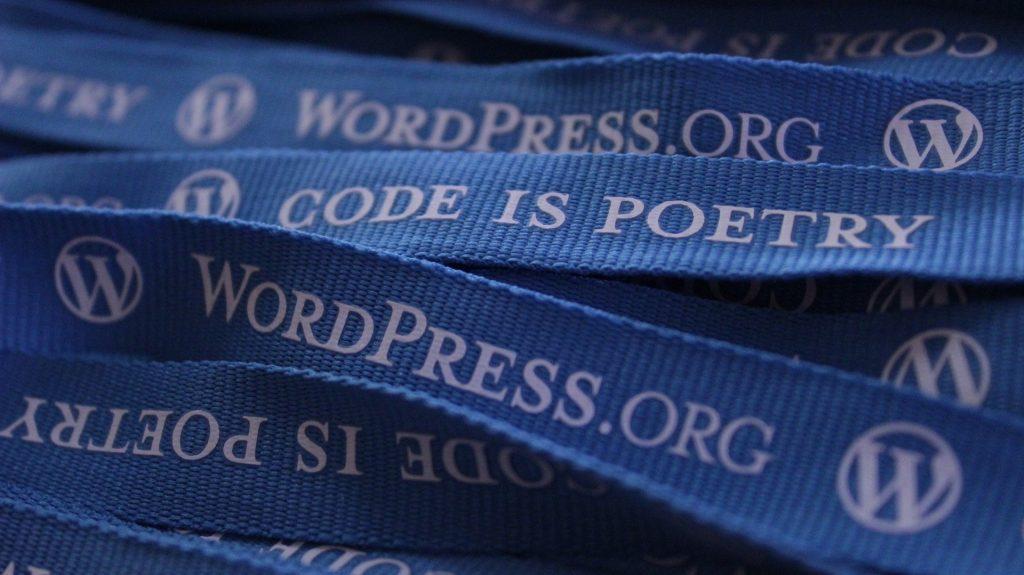
The Benefits of Using WordPress.com
When it comes to using a content management system for your website, WordPress.com is a great option with some additional benefits of using WordPress.com.
It’s free to use the most basic version, though if you want more options you will have to pay extra.
Another benefit is you don’t need to worry about hosting or server maintenance – WordPress.com takes care of that for you.
You can choose from a variety of templates and designs to create a website that looks great and reflects your brand or personality.
WordPress.com is easier to use, even if you don’t have any previous experience with website design or development.
Comparing the Two Platforms
They are both based on the same software but offer different options and features.
WordPress.org is a self-hosted platform, which means you have to download and install it on your own server. This gives you control over your own domain name and email accounts.
Whereas, wordpress.com is already installed – once you create an account you have access to the features immediately. You don’t have control over the domain name.
Your URL will be something like: your-name.wordpress.com
How to Decide Which One to Use?
It depends on your needs and budget. If you want more flexibility and control over your site’s design and features, go with WordPress.org.
If you want a simple setup process and don’t mind being limited in terms of design and functionality, go with WordPress.com.
WordPress.org is the self-hosted version of WordPress, while WordPress.com is a hosted service.
With WordPress.org, you have to host the software on your own server, which can be more complicated and expensive than using WordPress.com.
Final Words
While WordPress.org is a great platform for creating your own website, however, it can be a bit more difficult to use if you don’t have some technical expertise.
Get it done for you…
We offer some of the most competitive website solutions for any local business. Don’t mess about with online web builders, get a professional team to do it for you. No headaches no hassles.
Start the Website Order Process
The simple step by step method for ordering a website. Displays prices as you proceed. No payment required.
Thanks, we will contact you soon
Do you have a Domain Name?
Tell us if you have a domain name already registered with another provider.
Yes - Indicates you already have a domain name registered for this site.
No - Indicates you DO NOT have a domain name registered for this site.
Choose a Website Package
Choose a website package to suit your needs

Basic Starter Website
*5 Pages Built
Limited Design Options

Premium Website Package
*10 Pages Built
Premium Design Options

Professional Business Package
*20 Pages Built
Unlimited Design Options

Starter E-commerce Website
*5 Pages + 5 Products Built
Limited Design Options

Premium eCommerce Website
*10 Pages + 10 Products Built
Premium Design Options
Professional eCommerce Website
*20 Pages + 20 Products Built
Unlimited Design Options
Tell us about your Business/Website
We need to ask you some questions to get a feel for your website. Take your time to answer the following questions. If you need more time you can save the form (top right) and continue later. The amount displayed at this point is the final price.
This is the name of your business. Plus write a small description of what you do and why?
Tell us about the products and services your business performs. Name and describe any product categories you have or name and describe the different services you perform.
Tell us what you do and why you're better than your competition. Why a customer should use your business. We use this information for your About Me page.
Tell us about some websites you like the look of. What about the site do you like. Name some elements you like, and why. This help us understand your design needs.
Great! You have a Domain Name
Please continue by entering your domain name below.
To continue please tell us your domain name.
That's OK! Choose some Domain Names you Prefer
Enter a list of domain names in the field below. Add them in order of preference. We check availability and choose the first domain name that is available.
A Domain name is the name you say after the www. ; eg, www.tedsplumbing.com.au
Domain Names are billed annually in advance.
Do You Have Web Hosting?
If you already have your own hosting account? Choose "Yes"
If you have no idea what this is then choose "No"
If you have hosting, choose Yes!
Please give us your hosting details
You indicated that you already have hosting. Please enter your host's details. We need this information so we can build your site.
Please provide your hosting details in the form below. Please give us your hosting provider. URL, User name and Password
No Problem! We can do the hosting for you
Below is the information about the fees associated with hosting.
Website Hosting is billed annually in advance. What is Hosting? Hosting is where your website lives on the internet. You are renting space on a web server for your site.
Add some images here
Your website will need pictures. Use the form to upload some images for your website.
Upload the most important images to your website. Logo, branding, product images, pictures of you or you team doing your thing.
Final cost
The final estimated price is :
Summary
| Description | Information | Quantity | Price |
|---|---|---|---|
| Discount : | |||
| Total : | |||
Getting a professional to build your website, is very affordable. Beautiful websites, beautiful price, that’s what we’re about.
Check out our Portfolio and see the quality of our work and the value that you get.